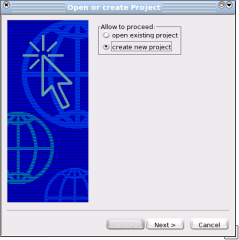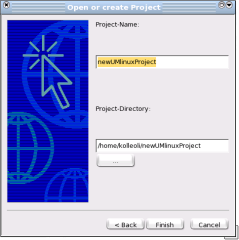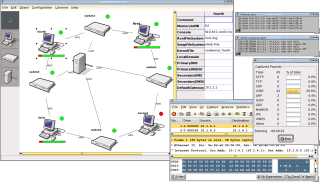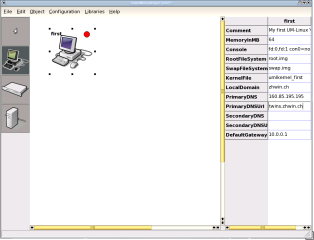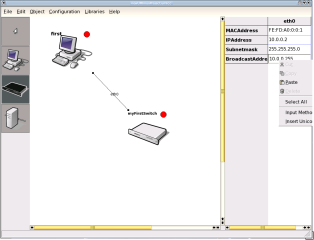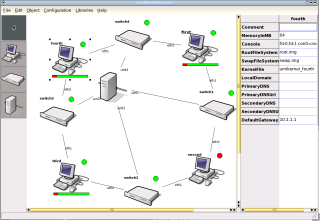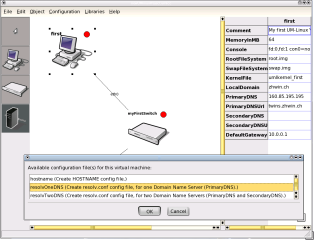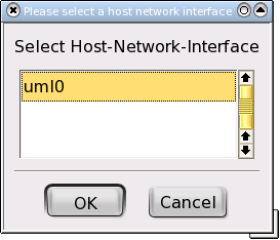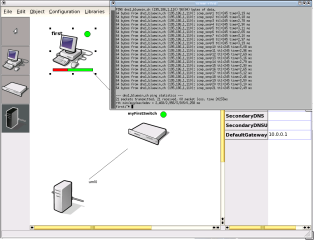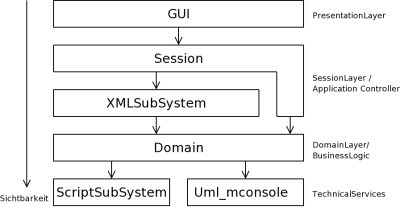 |
| base architecture |
This architecture contains the following layers:
| GUI: |
The Grapical User Interface is
based on the wxWidgets sample
OGLEdit. |
| Session: |
The session layer adds a level
of indirection between the GUI and the domain layer. It implements a
command pattern for do/undo functionality. |
| XMLSubSystem: |
The XMLSubSystem loads and
stores the configuration of the
domain-layer objects, the scripts and the macros. |
| Domain: |
The domain layer is the core
functionality of UMLinuxControlCenter. It contains objects representing
the application domain such as UMLinuxInstance,
UMLinuxNetworkInterface,
HostSystem, HostNetworkInterface, UMLinuxSwitch, etc. These objects
configure and control the corresponding programs on the hostsystem. |
| ScriptSubSystem: |
The ScriptSubSystem is used to
generate scripts and configuration files for virtual machines an the
hostsystem. There are scripts for setting up network interfaces,
routes, ipforwarding, iptables, etc. By using the scriptsubsystem
UMLinuxControlCenter is much more flexible and adaptable when an
external
program changes or is replaced by another one. |
| Uml_mconsole: |
Encapsulates the uml_mconsole (a
uml-utility) in a C++ class.
The Uml_mconsole-subsystem realizes the communication between
UMLinuxControlCenter and the running uml-kernels. |
One goal of the UMLinuxControlCenter is, to split it into two applications. One part, called the agent is, running on the server machine controlling the virtual machines, while the other part, called the designer, is running on an other machine. This architecture is similar to the SNMP (Simple Network Management Protocol) architecture and allows the user to control several agents on differnt servers form one management station. By using the wxWidgets Crossplattform-UI-Framework, it should be possible to port the desinger to other platfoms than linux.
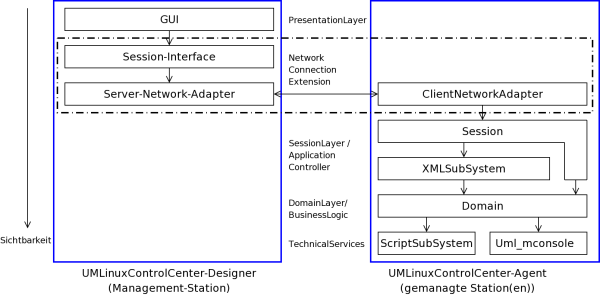 |
| enhanced architecture |
Current state of the project
UMLinuxControlCenter was initiated and developed by Martin Weber and Oliver Koller at Zurich University of Applied Sciences Winterthur (Switzerland).The core functionality of UMLinuxControlCenter has been implemented (see sceenshots below). Now the project needs more users which test the application and send us their feedbacks. We also need more developers to help us port it to other distributions.